- Help Center
- How-to Guides
- Settings
Settings: Add/Edit Company Details
You can add/edit your company details in the console:
- Access the "Accounts" tab in the "Settings" Menu
- Click on the "Company Details" buttons
- Fill in the available information
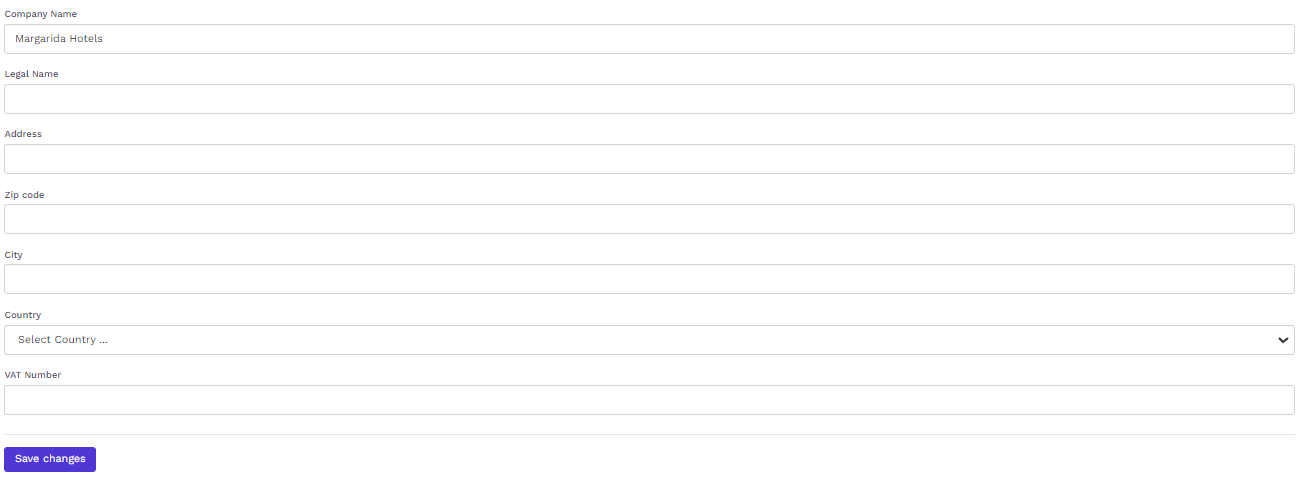
- Click on the "Save changes" button