Account Settings
You can add/edit your account settings in the console:
- Access the "Accounts" tab in the "Settings" Menu
- Click on the "Account Settings" button
- Fill in the available information
Automated actions:
Perform automatic actions when a conversation is closed
Remove Tags
You can activate this option of removing automatically the tags to a conversations after "x" days of it being closed by an agent
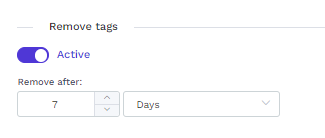
- This action can be useful because, if a conversation from the same user/guest is transferred again to the console after a few days, the tags information from previous conversations will not be considered.
- This is helpful for you to identify several actions taken by the user/guest during that specific conversation that was transferred (without previous tags to create confusion about the user profile)
Remove Agent
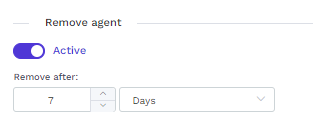
- When a conversation is "marked as closed" in the console, it is still associated to the agent that took the action of closing it.
- If the conversation re-opens, it should re-open as "Unassigned" so that the other team members can take action and proactively reply to the conversation. If the agent name remains, it may create confusion to the team.
Inbox Settings
Choose if the agents are able to "Assign a conversation" in the Inbox Menu to team members only or to members from all teams

By default, agents can assign conversations to agents from all teams. However, you can choose the option "Only teams that each agent belongs to"