Add reservations made by agents in a conversation
When the conversations are transferred to the console, the user/guest may request to do a reservation directly with you, the agent, instead of doing it through the chatbot.
If so, it is important to record this information inside of the conversation, as it should be part of your metrics and will appear in the Reports Menu.
How to add reservations in a conversation?
- Select the conversation;
- On the right side, in the "Profile" panel, you will see the following:
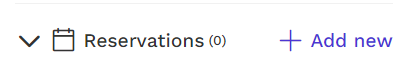
- Click on "+ Add new"

- Choose the "Booking Type"
- Insert the relevant information
- Save changes
Available for Pro, Premium & Entreprise subscriptions