Bookings Tab
In the bookings tab you can see all of the bookings that have been made:
- Automatically through the chatbot by the user (booking pixel needs to be installed)
- Manually by agents
Total number of bookings
The total number of bookings is registered on top of the Bookings panel
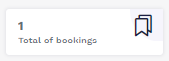
Filter bookings
You can filter as shown below:
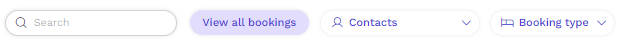
- Search for a specific booking detail in the search bar

- Search for bookings by contacts

- Search for bookings according to the booking type
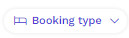
Information provided for each individual booking
See below the information you can find in the booking list, per individual booking registered:
- Booking ID
If the booking is made directly in the chatbot and tracked by the booking pixel, the booking ID is the same as the Booking Engine booking ID
- Property
- To which property the booking was made (hotel)
- Booking Type
- Booking: room reservation
- Restaurant
- Spa
- Room Service
- Transfer
- Additional services
- Contact
- Name of the contact
- Amount
- Total amount of the booking made
- Check in Date
- If applicable, for the room reservations
- Check out Date
- If applicable, for the room reservations
- Creation Date
- Date that the booking was created
- Actions
- You can click on the button
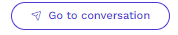 and access to the conversation in the console where the booking was registered
and access to the conversation in the console where the booking was registered
- You can click on the button
This button will only be available if the booking was made by an agent and registered in the conversation
Available for Pro, Premium & Entreprise subscriptions