Agent Profile: Change Password
To change your account password, follow the steps below:
- Click on the icon on the top right side of the console

- Choose the option: "User Profile"
- Select the "Change Password" option on the left hand-side (after "Profile")
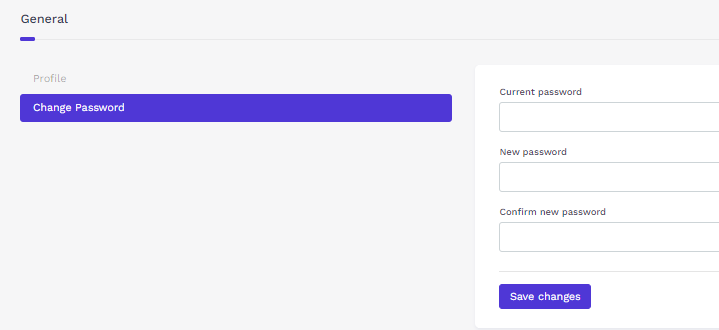
- Write your current password and afterwards, create a new password, confirm and save changes
Note: If you do not remember your current password, please contact our support team (support@hijiffy.com) or your account manager.
Available for all subscriptions