Create a new contact
To create a new contact:
- Go to the "Contacts" Menu
- Open the Contacts tab
- On the right side, click on the "+ New Contact" button
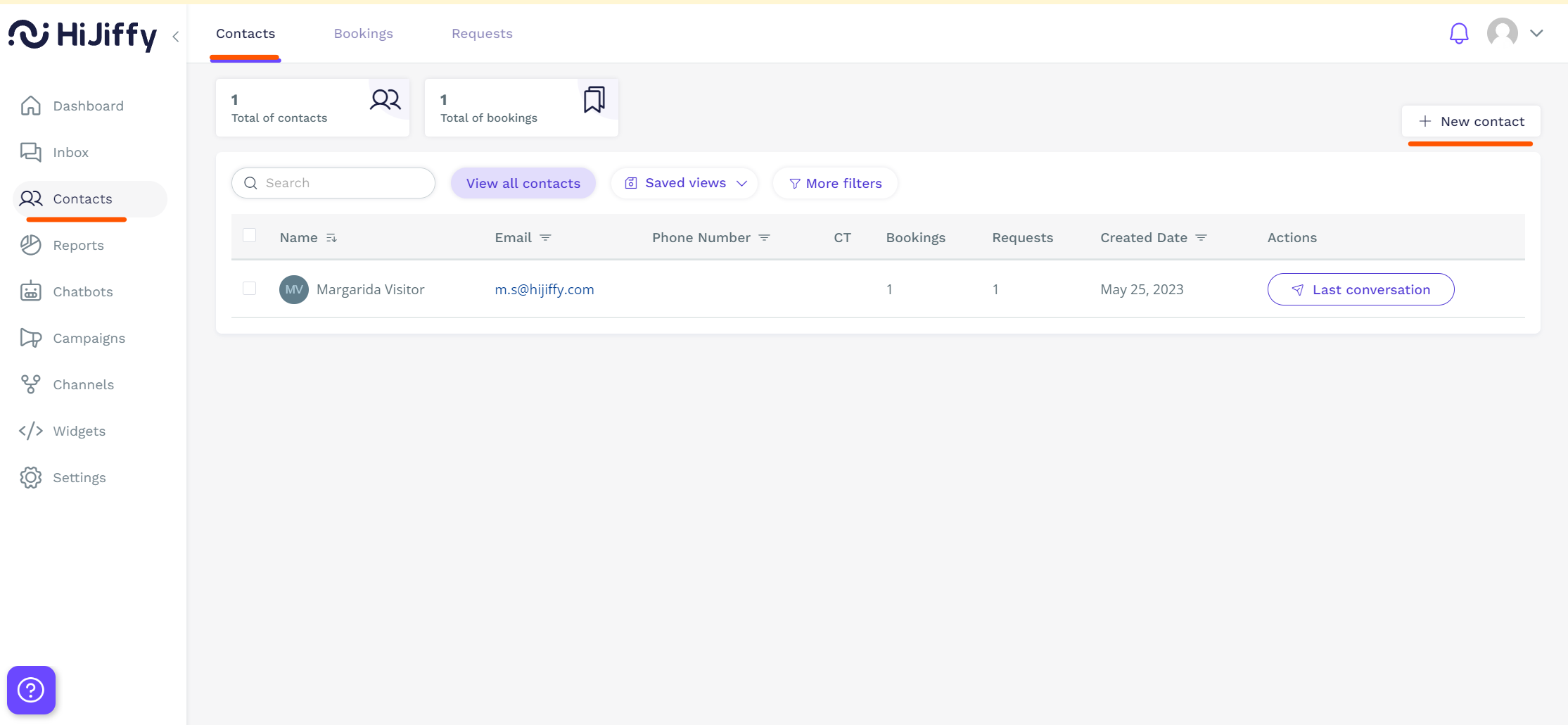
- Insert the information displayed on the form and click on the button "Add new contact"

Contact Properties
Name: The contact's first and last name.
Email: The contact's email address.
Phone: The contact's primary phone number.
Gender: The contact gender.
Lead Status: The lead Status represents your contact's current relationship with your company.
Lifecycle stage: The lifecycle stage represents how far a contact has moved through their buying journey.
Language: The primary spoken language of your contact.
Date of birth: The contact's date of birth.
Address: The contact's primary address.
Children: Contact information regarding Children.
Pets: Contact information regarding pets.
GDPR Consent: The contact GDPR consent.
Contact Owner: The name of the contact owner.
Type of Guest: Associate your contact with one specific type of guest. Business, event, or tourist traveler.
Loyalty Program: Contact information regarding Loyalty program membership.
Social Media Profiles: Add your contact's social media profiles.
Creation Date: Date that the contact was created in your HiJiffy account.
Last Update Date: Date that the contact details were last updated.
Available for all subscriptions