Dashboard
What is the Dashboard?
The dashboard is the first menu of your console.
Here you will be able to have an overview of your activity on HiJiffy's console without having to travel through the different menus.
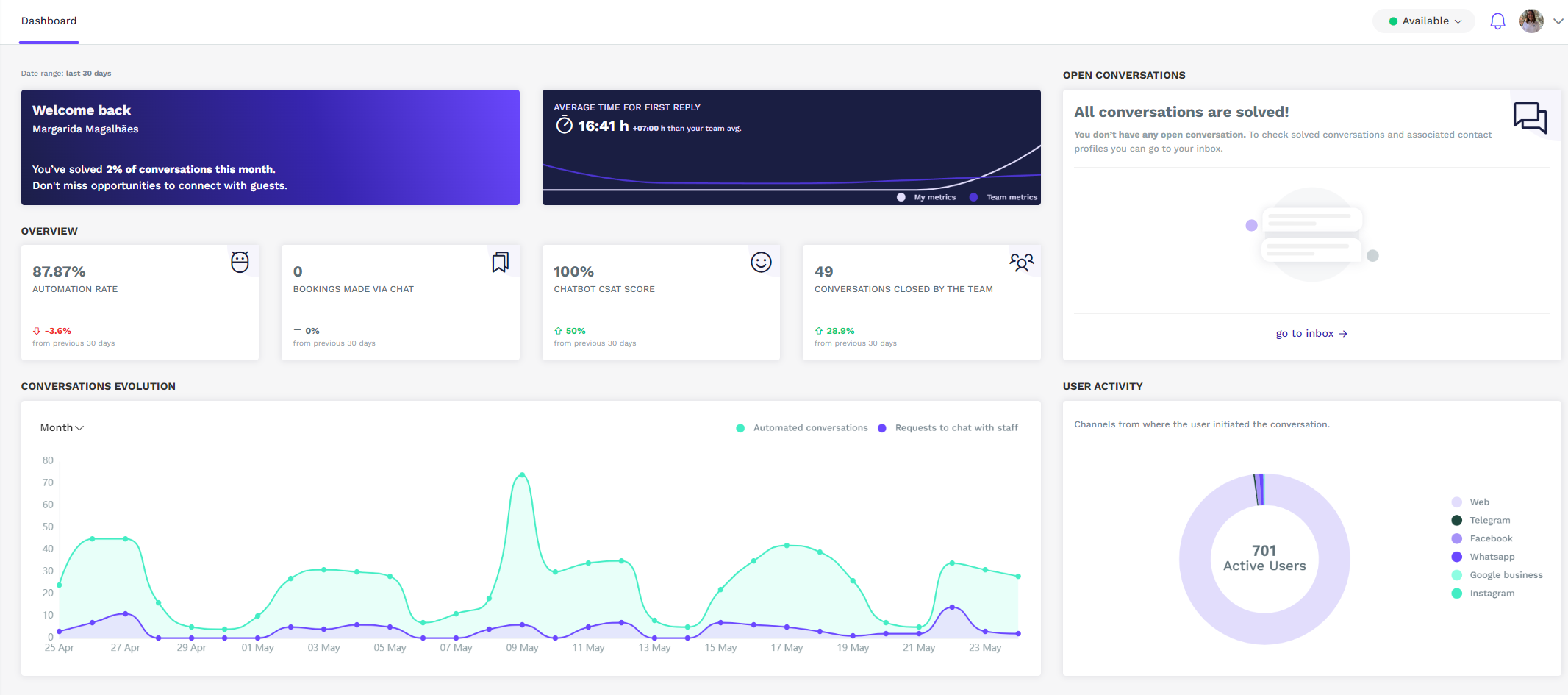
Relevant information:
- Average Time for First Reply: how long do you take (in average) to answer to a user (from the moment the conversation is transferred to the console until you first reply to a user)
- Open conversations: the number of conversations that are in the open tab of the inbox menu, which require your attention. These are the conversations that were transferred to the console (the user may have requested to chat with staff or the chatbot does not know the answer to a user question/request)
- Automation Rate: what is the automation rate from the chatbot - you can see if the automation is increasing or decreasing compared to the previous 30 days.
- Booking Made Via Chat: the number of bookings that have been made through the chabot - you can see if the automation is increasing or decreasing compared to the previous 30 days.
- Chatbot CSAT Score: The percentage of users that were satisfied with the chatbot performance - you can see if the automation is increasing or decreasing compared to the previous 30 days
-
Conversations closed by the team: the number of conversations that were transferred to the open tab in the inbox menu that were “marked as closed” by the team - you can see if the automation is increasing or decreasing compared to the previous 30 days.
- Conversations Evolution: what is the evolution of the number of conversations daily
- Automated Conversations: only with the chatbot automation (no agent intervention)
- Requests to Chat with Staff: conversations that were transferred to the open tab in the inbox menu
- User Activity: : This metric allows you to understand from where the conversations are coming from, what channels the users are using the most, as well as the number of users per channel