You can filter contacts by:
- Using the search bar, on the top left side of your panel, to locate a specific contact (you can use the contact name, email, or other contact detail)
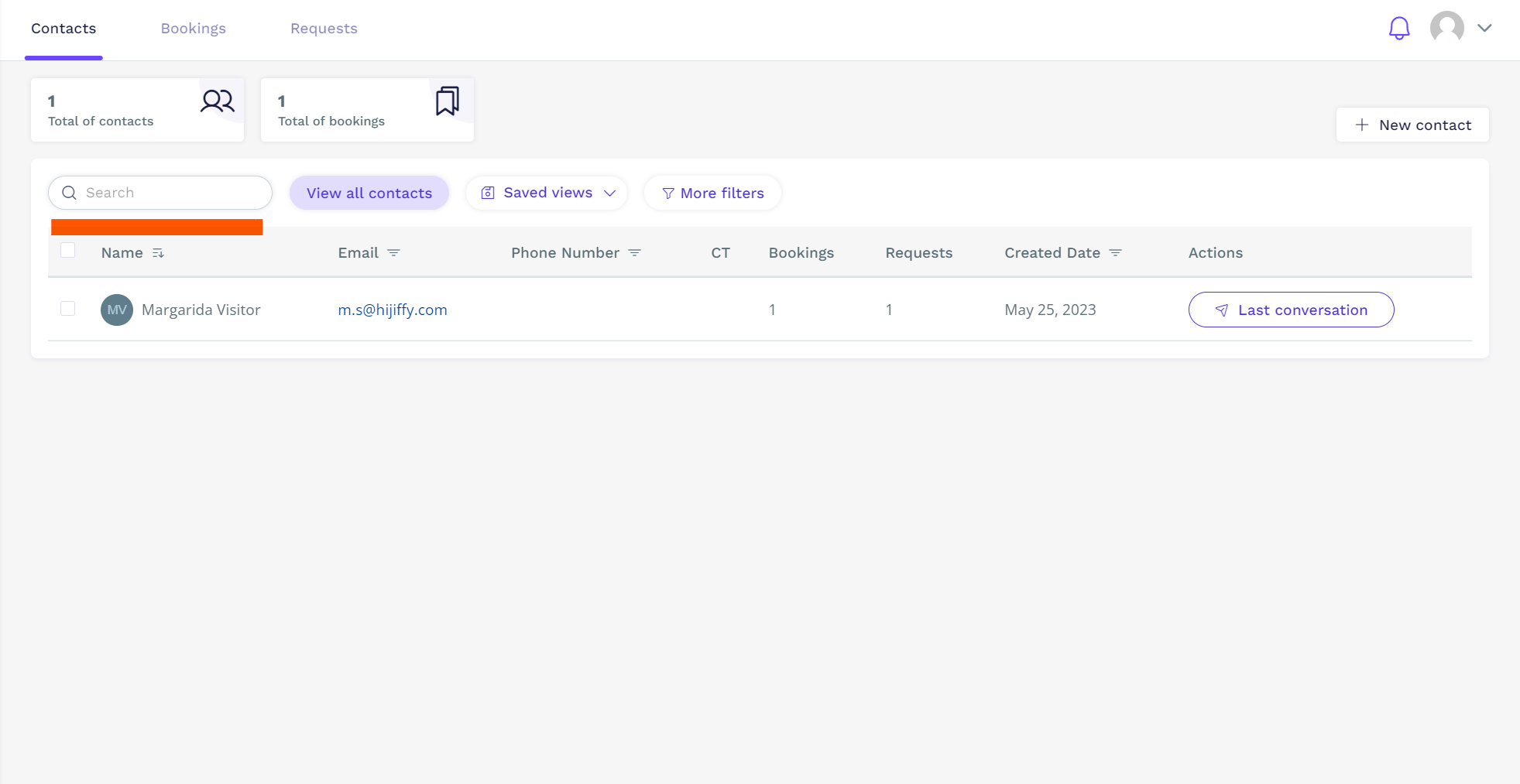
- Searching according to "saved views" that you have created

- Select the option "More Filters"
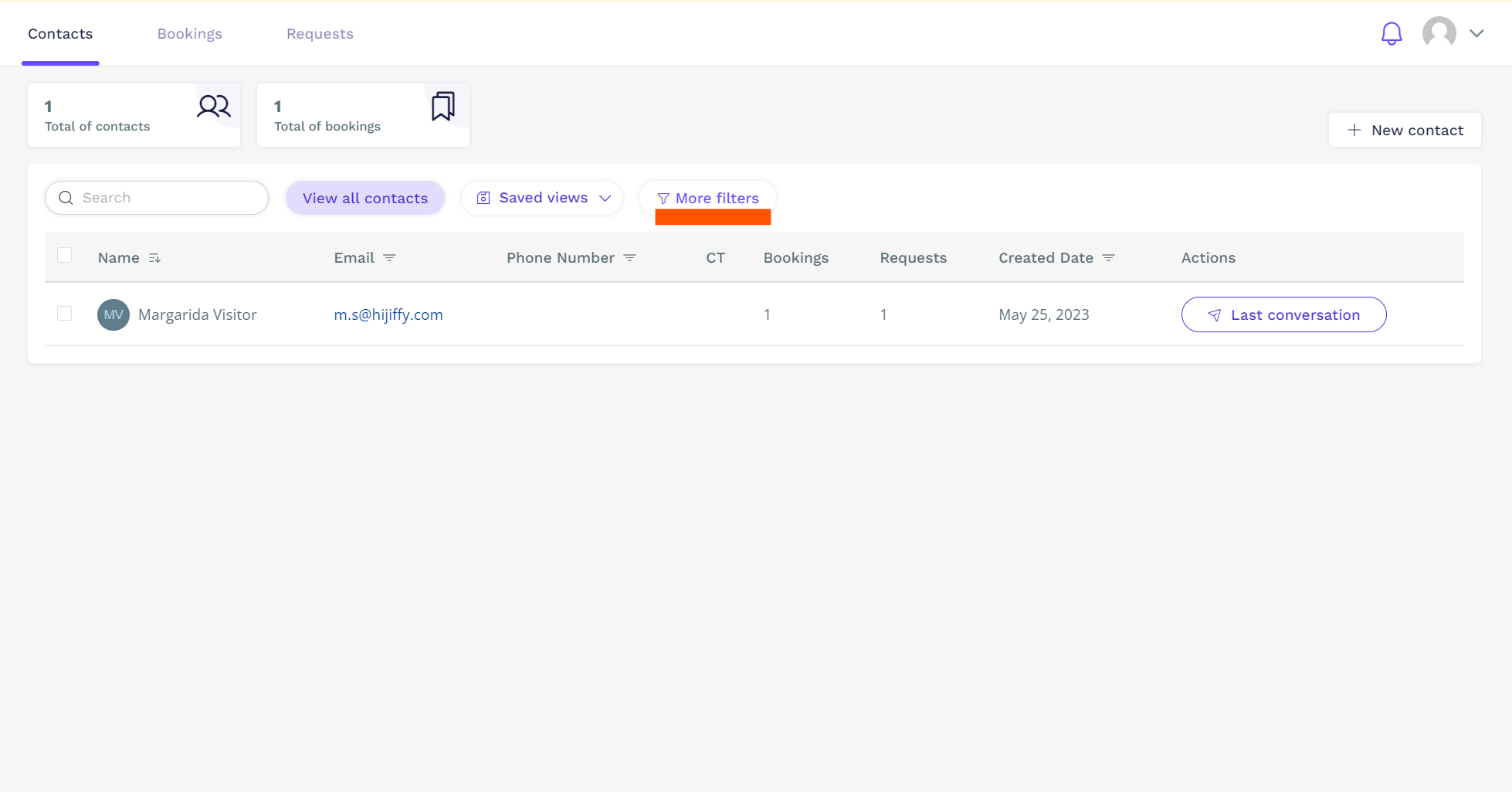
Use the Search Property bar to search for a specific contact property or select one/multiple contact property from the list.
Once you have selected your filters, submit your request by clicking on Apply Filters.

If you want to remove the filters applied, just click on > More Filters. The filters applied will be displayed, by clicking the (![]() ) you can remove them one by one or clear all filters.
) you can remove them one by one or clear all filters.

Available for Pro, Premium & Entreprise subscriptions