Install your widget through Google Tag Manager
How to easily install and publish your widget through Google Tag Manager
In order to install and publish your script on your website you need to have administrator access to your Google Tag Manager account
To verify your role, follow the steps below:
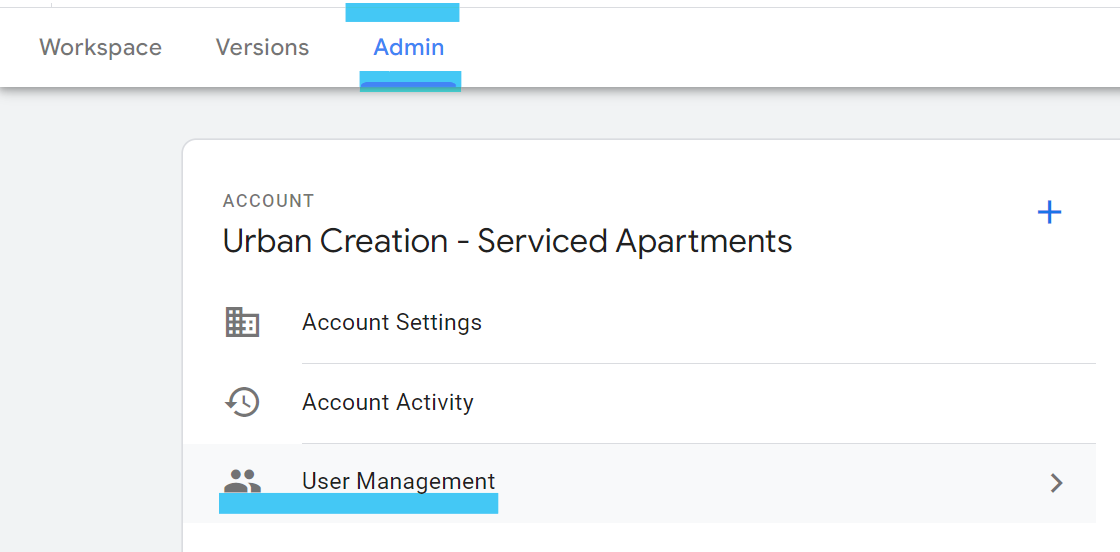

Obtain your script:
1. Access your HiJiffy console here
2. Click on the "Widgets" Menu
3. Select the widget you wish to install
4. Click on "Script"
5. Copy the "Widget script"
Install your script on Google Tag Manager:
1. Access your Google Tag Manager account here
2. On the left hand-side click on "Tags"
3. Click on "New"
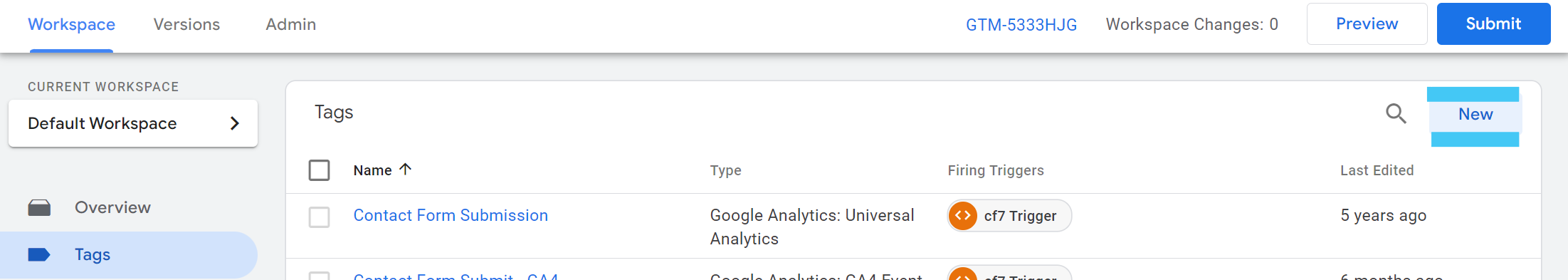
4. Give a name to the tag (i.e: HiJiffy Widget)
5. Tag Configuration > Select the option "Custom HTML" > Paste the script
Note: Do not make any changes to the script
6. Triggering > All pages
When selecting all pages, the widget will appear in all widgets of the website
7. Save
Verify if your script has been successfully installed
1. Click on "Preview"

2. Insert the domain of your website
3. Click on "Connect"
If the widget appears on the preview mode, it means it has been successfully installed.
You can close the preview mode to publish your widget on the website
Publish your widget on the website
1. Click on "Submit"
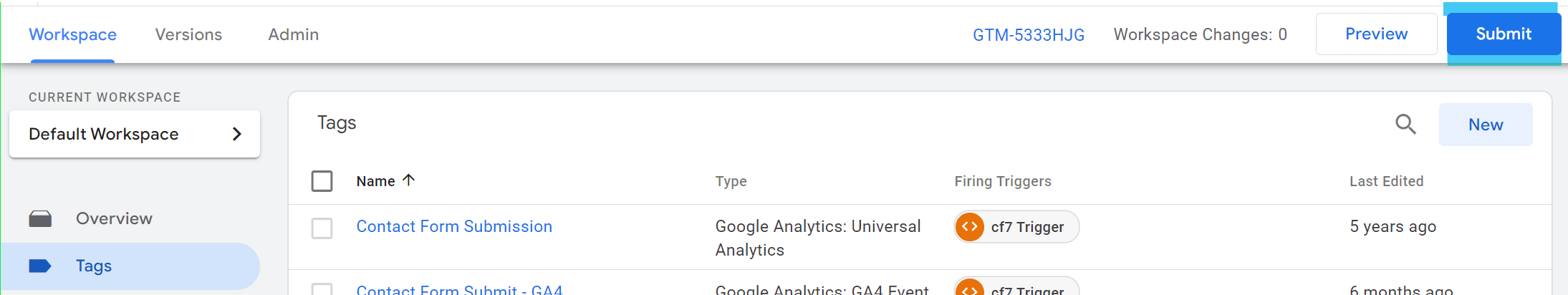
2. Click on "Publish"
For any questions, please contact our support team at support@hijiffy.com