Messaging campaigns: Create one-time campaigns
On the “list of campaigns” tab, click on the button on the top right “New campaign” and select the option “one time”


A new area will open in the console for you to start building the one-time campaign.

After you add an internal title on top where it says “Insert title here” (only visible in the console, not for the guest), there are 3 different tabs:
- Message
- Targeting
- Schedule
Message
-
Select the chatbot
-
Select the channel
-
Configure content
-
You need to select a template (pre-approved) by language
-
Add variables (if applicable)
-
The templates for the one-time campaigns need to be configured by the Customer Support team. Only when the content is approved by META, the templates will be displayed in this area.
In addition, the templates need to be created and added by language - languages that appear in this section are the same configured in the chatbot selected on step 1.
Example below:

Targeting
One time campaigns can be sent to guests by using a list of contacts that needs to be uploaded in the “targeting” section.
This list must follow certain rules that are explained in the console for you to follow, see below:
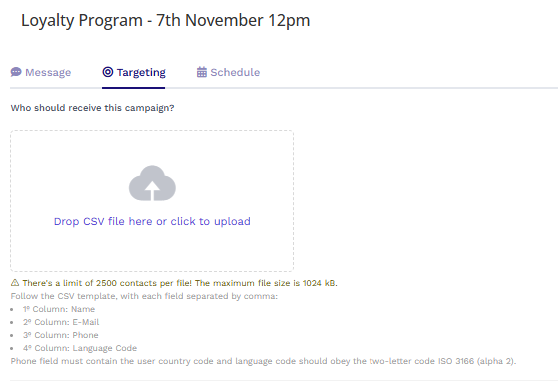
-
One file import per campaign
-
Limit of 2500 contacts per file (maximum size 1024kB)
-
File type: CSV > must contain the following columns:
-
1st column: Name
-
2nd column: Email address
-
3rd column: Phone number (with country code)
-
4th column: Language code (should obey the two-letter code ISO 3166, alpha 2)
-
We suggest that you create a .xlsx excel file and convert it after to a CSV file to upload the document in the console
Schedule
You need to schedule when the campaign should be sent:
-
Select the date
-
Select the timezone
-
Select the time (according to timezone previously selected)

Once all tabs are filled in, click on the button "“create campaign” on the bottom right side of the screen
Once created, the campaign will be displayed in the list of campaigns table
The campaign is automatically activated because the content has already been approved by META and, in addition, you have already set up a date and time for it to be sent.
All one-time campaigns will have the property field empty, because the campaigns are not being created according to a property, but to a list of contacts selected by you.