Requests Tab
In the requests tab you can see all of the requests that have been registered from user interactions with the chatbot
Reminder: All conversations with "Requests" are transferred to the open tab in the inbox menu to be handle by the agents
Total number of requests
The total number of requests is registered on top of the Requests panel
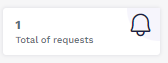
Filter requests
You can filter as shown below:
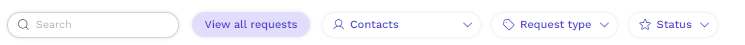
- Search for a specific request detail in the search bar

- Search for requests by contacts

- Search for requests according to the request type

- Search for bookings according to the their status
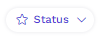
Information provided for each individual request
See below the information you can find in the request list, per individual request registered:
- Request ID
- This ID is generated automatically by the console
- Request Type
- Availability Request (set up by default in the reservation's flow in the console)
- Spa Reservations (can be added to a FAQ as a "Flow" button)
- Restaurant Reservations (can be added to a FAQ as a "Flow" button)
- Transfer Reservations (can be added to a FAQ as a "Flow" button)
- Events Quote Request (can be added to a FAQ as a "Flow" button)
- Parking Reservation (can be added to a FAQ as a "Flow" button)
- Modify Reservations (can be added to a FAQ as a "Flow" button)
- Contact
- Name of the contact
- Status
- Open
- On Hold
- Closed
- Property
- For what property (hotel) the request was made to
- Creation Date
-
- Date that the request was created
Available for Pro, Premium & Entreprise subscriptions