Set Priority to Inbox Conversations
How to define the priority of the console conversations in the inbox menu
The conversations are transferred to the console with medium priority, by default.
However, you can define the priority of each conversation:
- High Priority
- Medium Priority
- Low Priority
1. Go to the inbox;
2. Select the conversation;
3. You will see a priority button on top of the conversation

4. You can change it to high or low priority
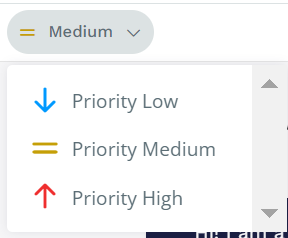
The icon will be displayed in the conversation, easier for you to identify
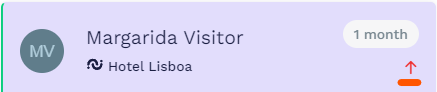
For you to have easier access to the highest and lowest priorities, you can filter the inbox conversations by priority:

Available for Pro, Premium & Entreprise subscriptions