Create a new widget
- You can create as many widgets as you want.
- Each widget can have different settings.
- You may want to create different widgets for any reason (having multiple brands in the same chatbot and adding a different widget for each brand's website matching their colors)
Create a new widget
To create a new widget:
- In the Console, go to the 'Widget' section;
- Click on '+ Add new widget';
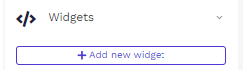
- Choose a widget color;
- Give your new widget a name;
- Select which teams will have access to conversations generated from this widget;
- Select which chatbot will be associated with this widget;
- Add the domains where you'll install this widget;

- Go to the 'Customization' tab;
- Select or upload a widget icon;
- Select or upload a chatbot avatar;

- Click 'Save changes'.
For all the customization options for the widget, see this guide.