Learn how to export conversations from the console
Any agent can export any conversation into a PDF file.
To export a conversation:
- Select the conversation;
- Click on the three-dot icon
 next to the 'Mark as closed' or 'Mark as open' button;
next to the 'Mark as closed' or 'Mark as open' button; - Click on 'Export';
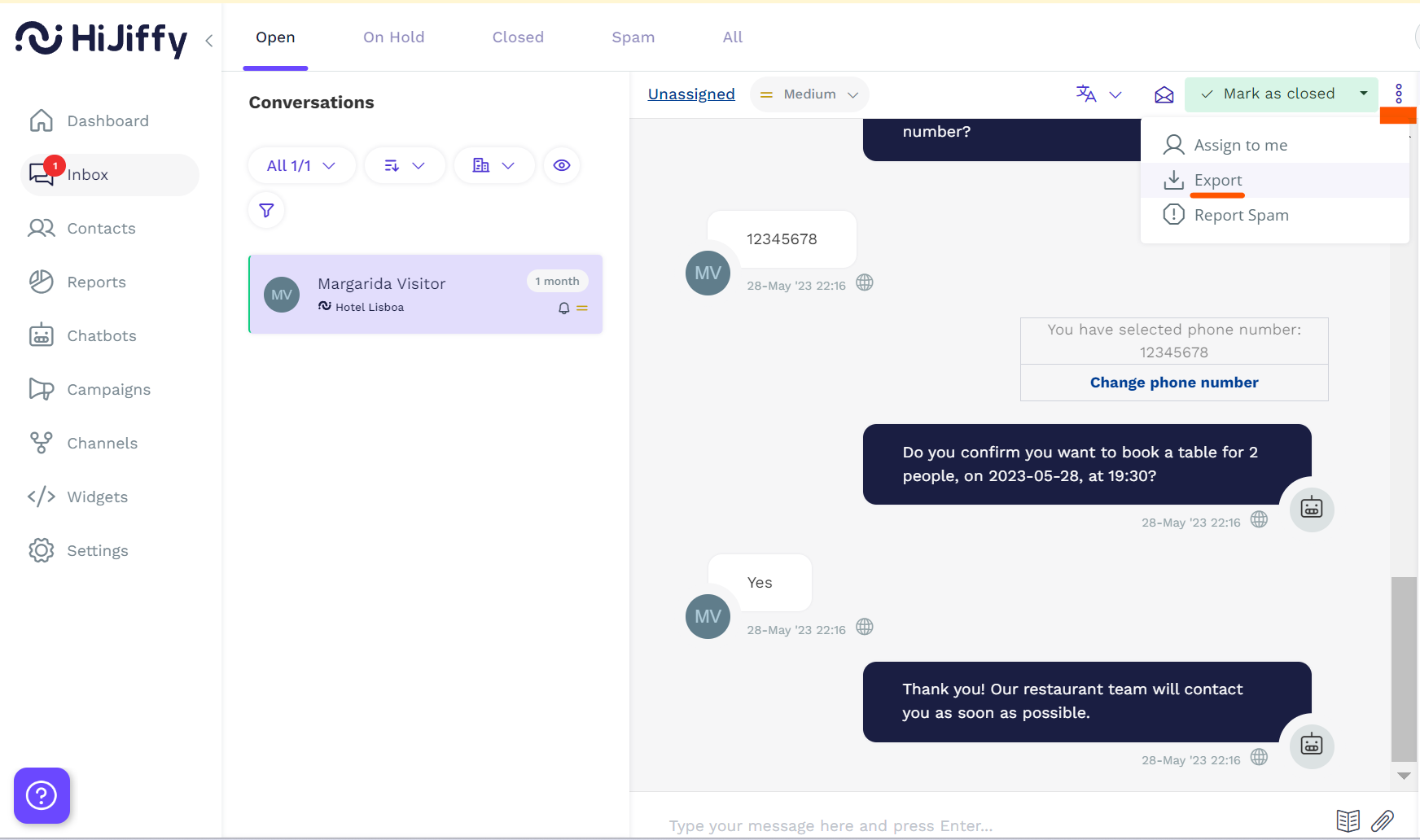
Your browser will begin downloading a PDF file containing the user's available information, the full chat transcript, and any tags and notes added to the conversation.
Available for Pro, Premium & Entreprise subscriptions