Widget Campaigns: Manage Campaigns
Turn on/off or delete a widget campaign:
To turn on/off or delete an active campaign:
- In the Console, go to the 'Campaigns' section;
- Select the channel where you want to modify the campaign;
- Click on the toggle to turn the campaign on
 or off
or off  ;
; - If you wish to delete the campaign, click on the 'trash' icon
 .
.
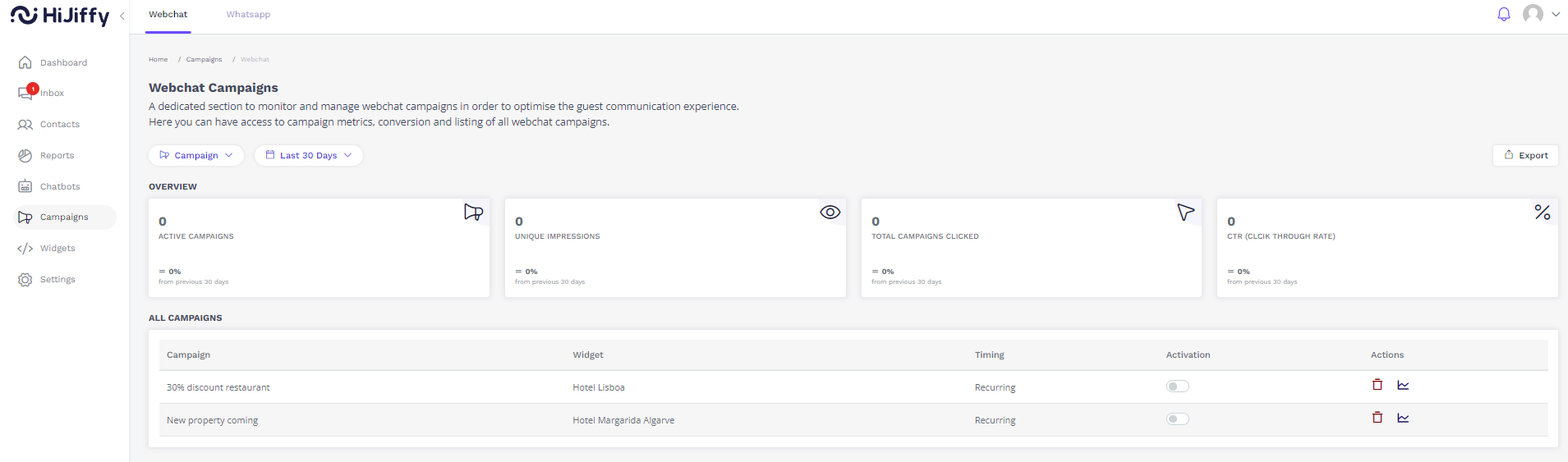
Manage performance
To learn more about the widget campaigns metrics, click here