Global Metrics
Learn about the chatbot performance on your reports menu
You can filter by dates, channels and properties

Global Metrics
Conversations Overview
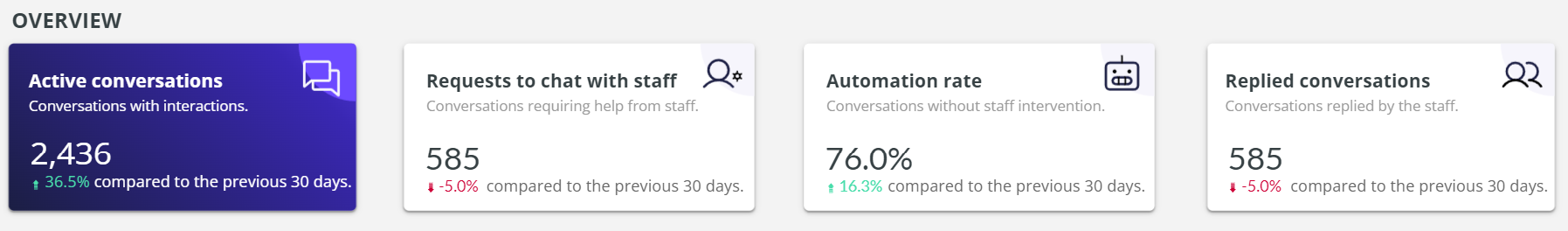
- Active Conversations: total number of conversations
- Requests to chat with staff: from the total number of conversations, the ones which were transferred to the console (open tab, inbox menu) to be replied by the agents
- Automation rate: What is the automation rate of the chatbot, represents the number of conversations without staff intervention, in percentage.
- Replied conversations: From the conversations that were transferred to the console (open tab, inbox menu), how many were replied.
Conversations Evolution
Shown in a graph by day, week and month.
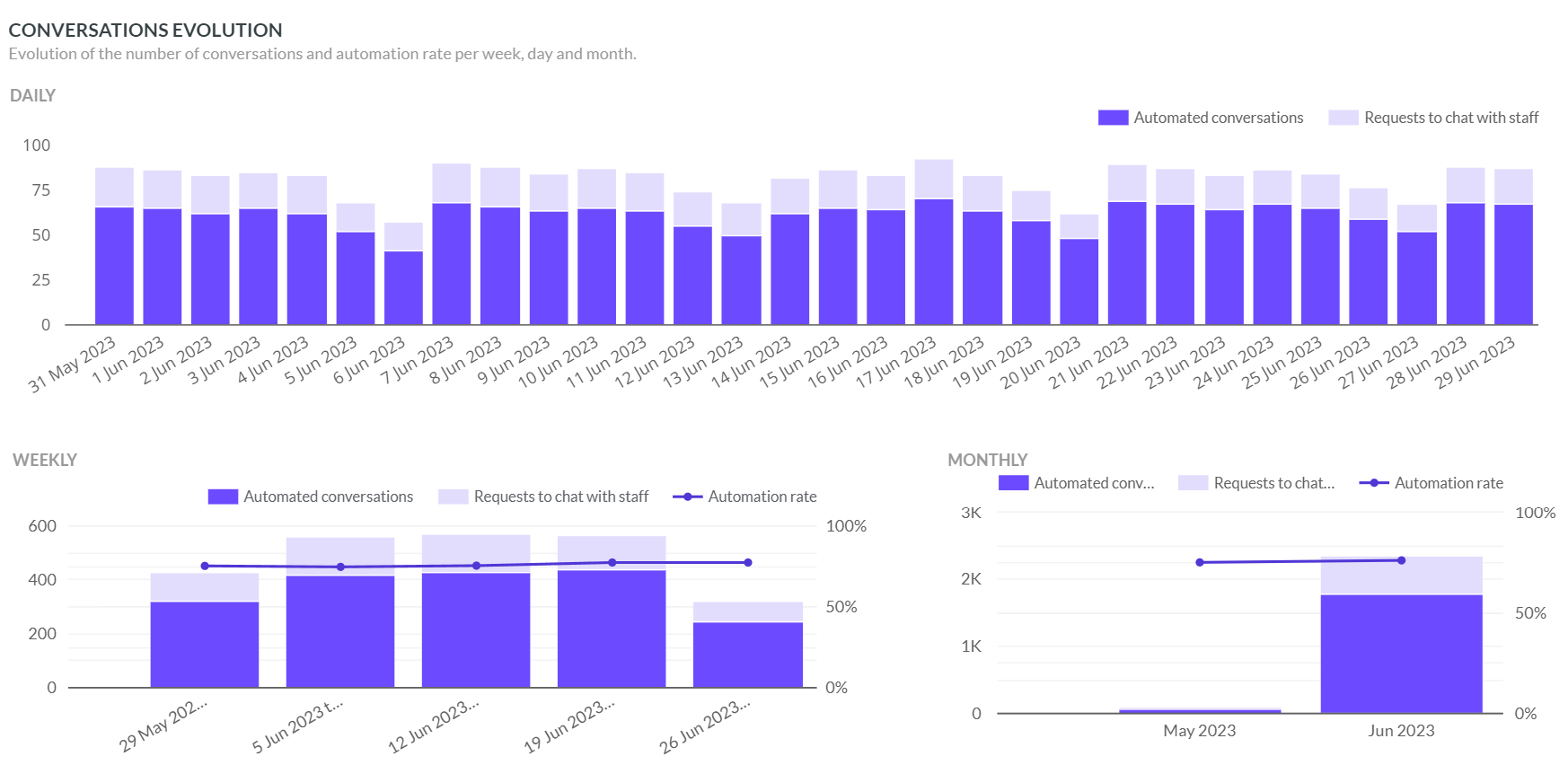
Dynamic graph: hover your mouse to obtain more information
Channels
Type of channel
Type of channel from where the user/guest initiated the conversation

Dynamic graph: hover your mouse to obtain more information
Channel
Channel from where the user/guest initiated the conversation
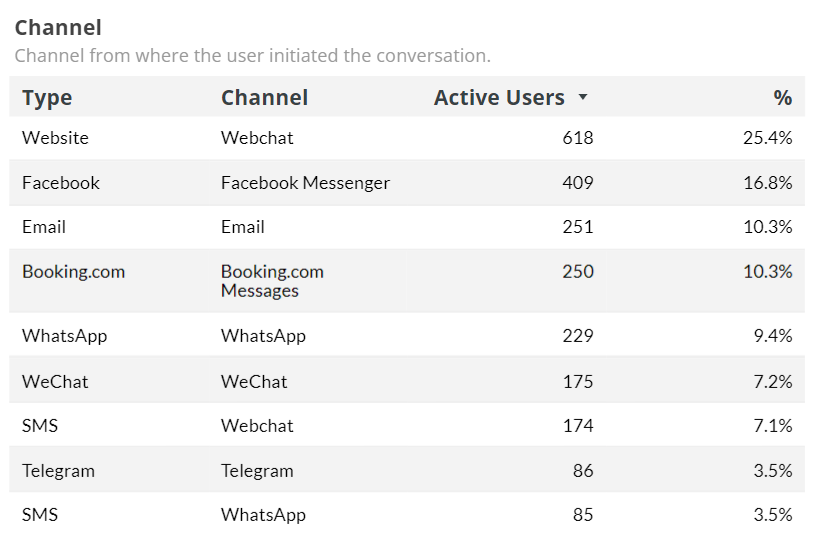
Engagement
Bookings
- Number of bookings made after the user interacted with the pre-stay chatbot

- Booking Amount: total amount of revenue generated from the total number of bookings made

Note: This is an Approximate converted value. For the exact amounts in the original currency, please refer to the Bookings by Property table
- Bookings automated vs agents: Booking metrics divided per agents and chatbot
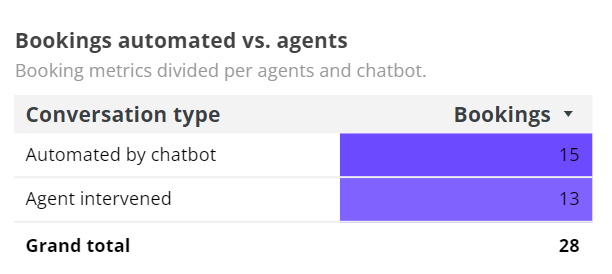
Reminder: It is important for the agents to record the bookings made by agents inside of the user conversation. Click here to learn more.
- Bookings by Property: Details for the bookings made after interacting with the chat, grouped by the property, channel and currency registered when the booking pixel fired
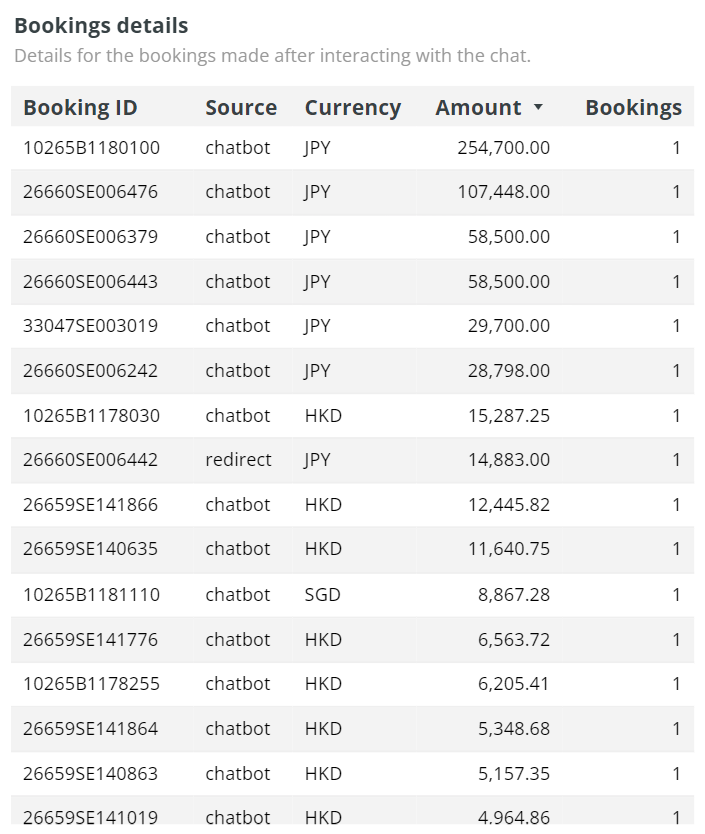
Tags
Tags applied to conversations (automatically or manually)
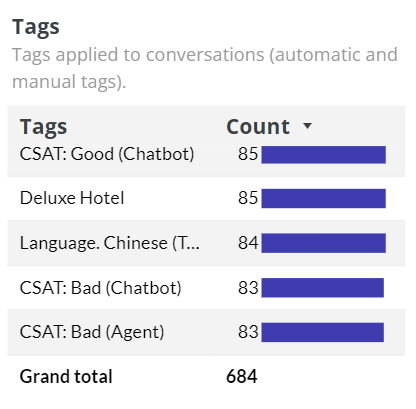
Reminder: Tags are automatically assigned to conversations, according to the conversation flow. You can also add/remove tags inside of a conversation, as you see fit. Click here to learn more
Add/remove tags only availabile for Pro, Premium & Entreprise solutions
Requests
Total number of requests made per request type

Frequently Asked Questions (FAQ)
Number of times a topic was identified by the chatbot in a user/guest conversation
You can see globally or filter by property (if applicable)

Important Note: If there is a topic that is being asked and there is no automatic reply, it is important to fill in this reply - as complete as possible - in the Chatbots Menu
It will increase levels of automation and user/guest satisfaction
Properties Breakdown
What is the breakdown by property (if your company has more than one property)
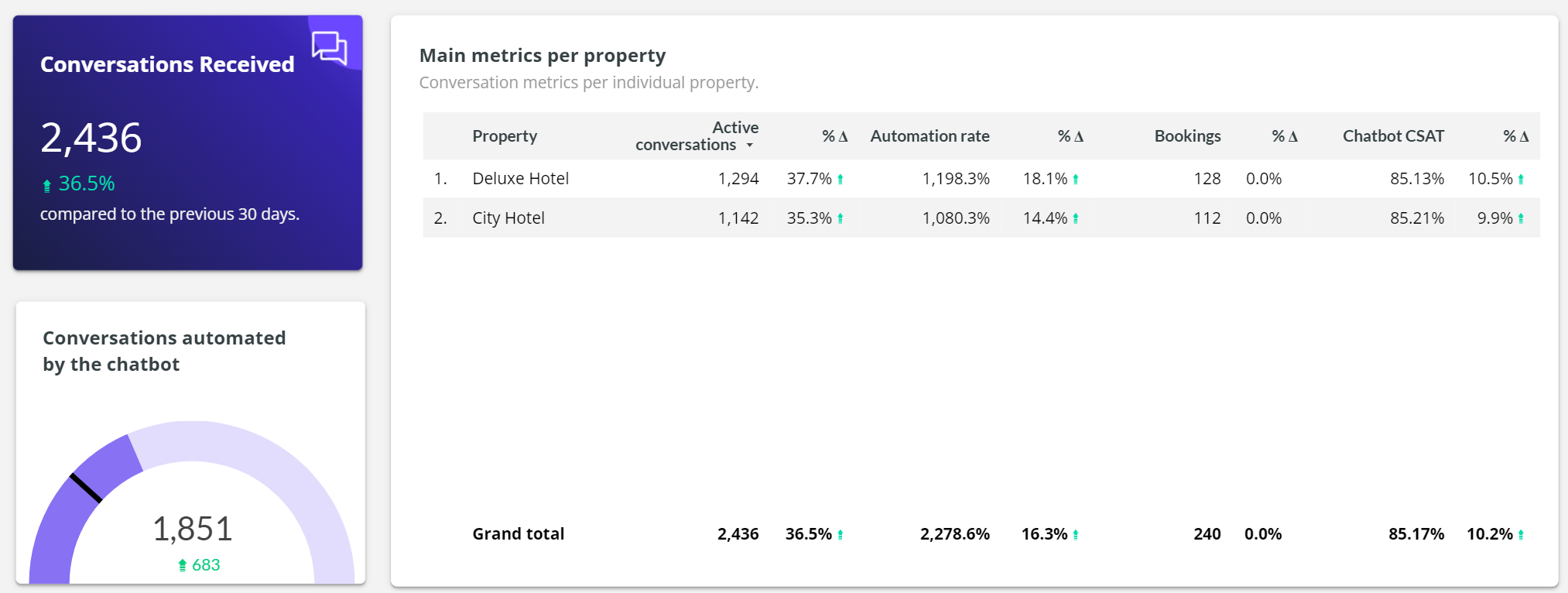
You can analyze the performance by property:
- Active users: number of users that have selected each property
- Automation Rate: the automation rate of each property
- CSAT Chatbot: Feedback provided from the user/guest in regards to the chatbot performance, per property
- Chatbot CSAT replies: Number of users/guests that have provided feedback about the chatbot performance
Pre-Stay
Widget Countries
Distribution of conversations by IP location on the website widget
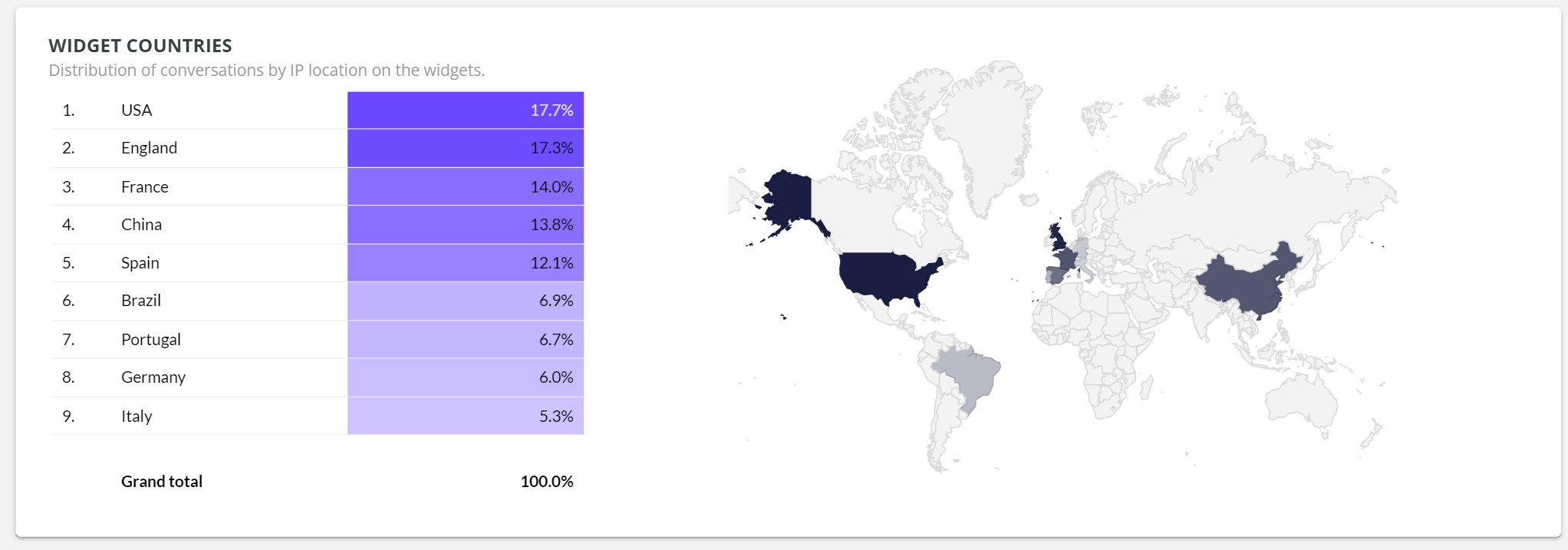
Widget Referral URLs
URL the user was visiting when the conversation was initiated (website widget only)

Widget Devices
Type of devices where the widget is being loaded

Dynamic graph: hover your mouse to obtain more information
Widget Campaigns

Reminder: You can use the website widget to create promotional/informative campaigns. Click here to learn more
- Widget Active Campaigns: Number of widget campaigns that are active in the period of analysis
- Total of campaigns clicked: Total number of clicks in all campaigns active during the period of analysis
- Widget Campaigns panel: Conversion of the campaigns active during the period of analysis
- Campaign: Name of the widget campaign
- Impressions: Number of times a campaign was displayed.
- Unique Impression: Number of times a campaign was displayed (counting only 1 impression per unique user).
- Clicks: Number of clicks in each campaign
- CTR: Click Through Rate = Number of Clicks / Number of Unique impressions
- Clicks - Button 1: Number of clicks in the first campaign button (if applicable)
- Clicks - Button 2: Number of clicks in the second campaign button (if applicable)
- Clicks - Button 3: Number of clicks in the third campaign button (if applicable)
Customer Satisfaction
How satisfied are your users/guests with the chatbot performance?
Chatbot CSAT Score
Satisfaction with the automatic support received.

CSAT Breakdown
Distribution by scores
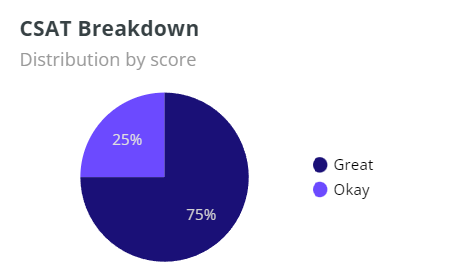
Chatbot CSAT score weekly evolution
Weekly evolution of the satisfaction with the automatic support received

In-Stay / Whatsapp
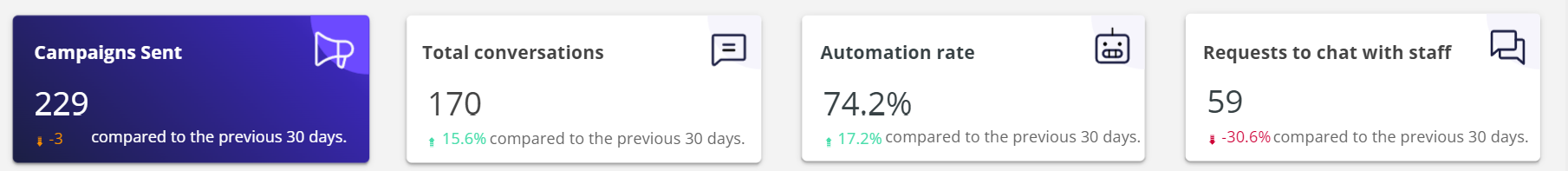
- Campaigns Sent: Number of total campaigns that have been sent
- Total Conversations: Total number of conversations
- Automation Rate: What is the automation rate of the chatbot, represents the number of conversations without staff intervention, in percentage
- Requests to chat with staff: From the total number of conversations, how many were transferred to the console (open tab, inbox menu) to be handled by the agents
Campaigns
Breakdown by type of campaigns sent. From the total number of sent campaigns, how many were delivered and read.

Online check-ins completed
If the online check-in form is from HiJiffy, we are able to track how many people have filled in the form in total and also by property.
