Report sentences in the console
The chatbot should have understood a sentence/question? Learn how to report it here
The chatbots are trained according to previous information they have received from users and guests in different channels.
Thanks to Aplysia and GPT-4 we have been able to increase the knowledge and expertise of our chatbots but, still, it is a work in progress.
If you feel that the chatbot should have understood the context of a sentence/question done by a user or guest and it did not, we kindly ask you to report it in the console.
How to report it?
1. Access the console
2. Search for the conversation and select it
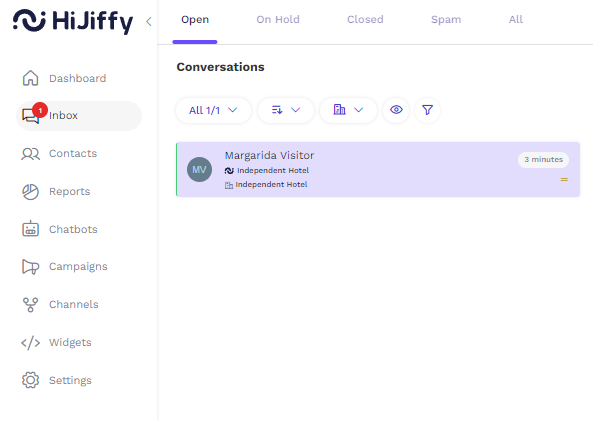
3. Hover the mouse on top of the sentence/question and you will see a three dot icon with "Report message" - click on it
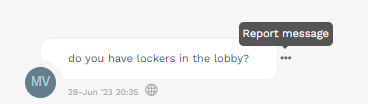
4. Select the report type
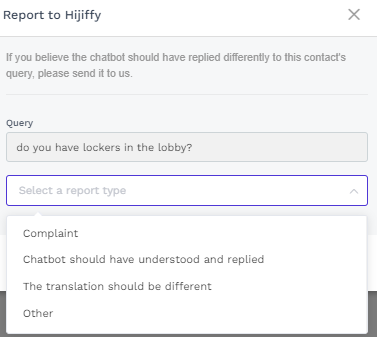
Complaint: If you feel this sentence is not adequate, explain it in the box below
Our AI experts in train the bot to move this kind of messages directly to the Spam tab
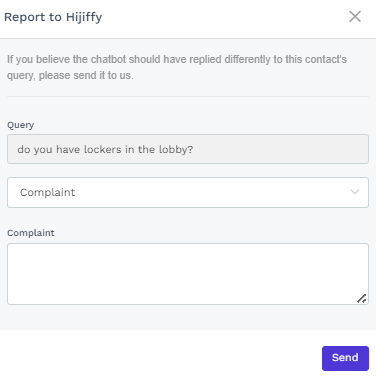
Chatbot should have understood and replied: The chatbot should have replied with a FAQ that was already replied in the console - select the correct one

The translation should be different: If the translation provided to a certain topic should be improved, write in the box
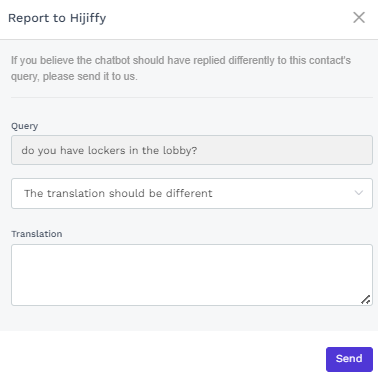
Other: If none of the above are applicable, choose this option and explain in the box

Always click on the button "send". Our AI experts will evaluate it.