When handling user/guest requests, the chatbot may require human intervention.
Most times it will be due to not understanding the message or due to missing/incomplete answers for FAQs.
To help you improve your chatbot and reduce those cases, inside each conversation in the console you'll find sometimes tips regarding:
- Messages not understood by the chatbot;
- Messages wrongly understood;
- Missing answers for questions that the chatbot understood;
- Incomplete answers that didn't reply to all the questions on that topic.
- Edit existing automatic answer.
✎ Notes:
› The tips shown in the conversation inside the Console are not shown to the user on their chat.
Message not understood
- Whenever the chatbot does not understand a message from the user/guest, it will transfer the conversation to be replied by a human agent
- The message not understood will be automatically added to HiJiffy's database and will then eventually be taught to the chatbot.
- However, if you want to speed up the process and request that the chatbot learns a new message as soon as possible, you have the option to report it in the conversation.
Report a message in the console
- That message will go to our team who will teach it to the chatbot in less than 48 business hours.
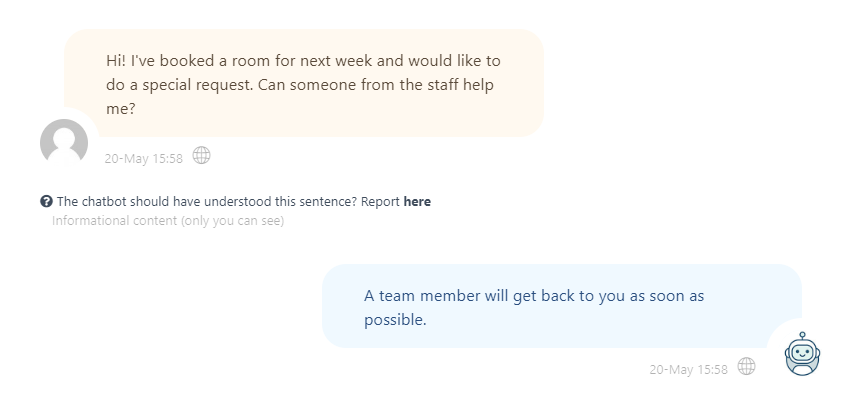
Message wrongly understood
- When the chatbot wrongly understands a message from the user/guest, returning the wrong FAQ reply, you can report the user question to us by hovering your arrow on the message balloon and then clicking on the '...' next to it.
Report a message in the console
- That message will go to our team who will correctly teach it to the chatbot in less than 48 business hours.

Missing automatic answer
- When a user/guest sends a message that the chatbot understood, but to which it doesn't have yet an automatic answer created, the chatbot will give that information inside the conversation and provide a direct link for you to quickly add an answer to that topic.
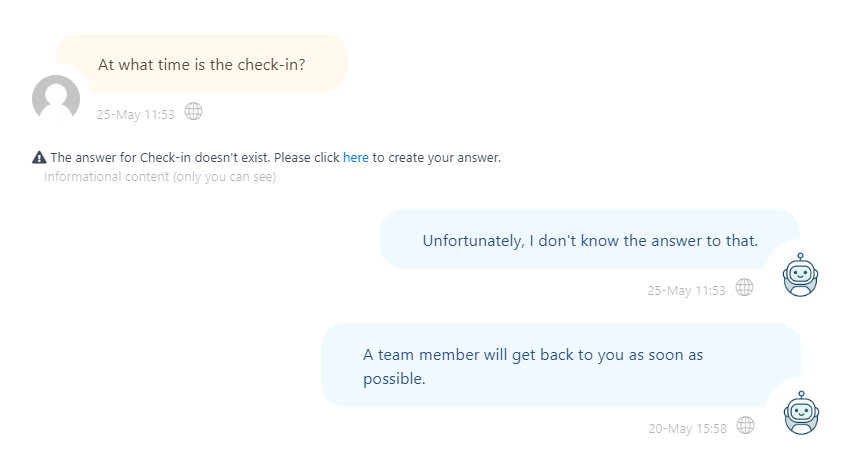
Incomplete automatic answer
- When a user/guest sends a message that the chatbot understood and has the answer configured, but has already replied that same answer, the chatbot will consider that the configured answer is incomplete to reply to all the questions for that topic. Thus, it will let you know that the answer may be incomplete and should be reviewed.
Incomplete automatic answers to FAQs

Edit existing automatic answer
- Whenever the chatbot replies automatically to a FAQ in a conversation, you will have the option within that conversation to edit that reply, for future replies.
