Inbox: Best Practises
Learn how to take advantage of the inbox menu and use it to maximize your performance
1. Keep your open tab as clean as possible
Available for all subscriptions
To do so, proactively answer to your user/guest requests/questions and mark the conversations as closed
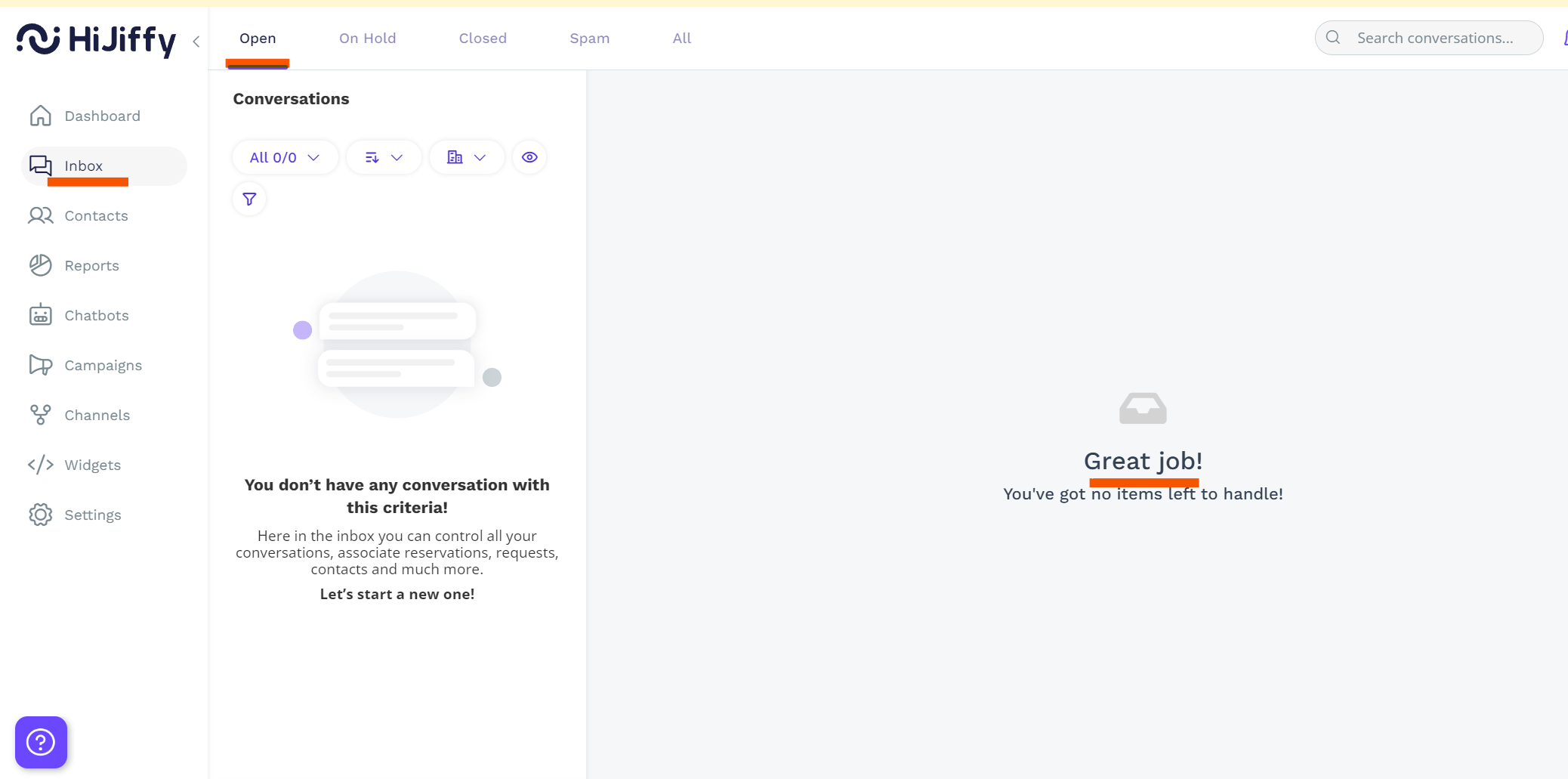
How to mark conversations as closed?

2. Update the contact details of the user/guest
Available for Pro, Premium & Entreprise subscriptions
Everytime a conversation is transferred to the console, the user/guest have to insert the email and the name, which will be stored in the Contact Menu.
If you update the contact information as much as you can, contact lists can be created and exported for other purposes (promotions, newsletters...)
How can you update the information?
3. Analyze the user/guest request(s), if applicable, and answer according to it
Available for Pro, Premium & Entreprise subscriptions
If the user/guest has selected a chatbot option with a request flow, the conversation will be transferred to the console.
You can identify these conversations with the following icon ![]()
How to manage your users/guests' requests?
4. Register any reservations made through you, as an agent
Available for Pro, Premium & Entreprise subscriptions
Sometimes, when you are interacting with users/guests, they ask to book rooms, restaurants, spa services, transfers... directly with you.
If you do the reservation directly in your system, register it inside of the user/guest conversation
How can you insert the reservation?
5. Add and remove tags according to user/guest profile and conversation
Available for Pro, Premium & Entreprise subscriptions
The chatbot generates tags automatically, according to the flow of the conversation.
To have more accurate information in the reports, add/remove tags according to the user/guest conversation.
These tags are displayed in the reports metrics to be analyzed for marketing purposes.